- Docs
- /
Static Folders
06 Jun 2022 21378 views 0 minutes to read Contributors ![]()
![]()
![]()
![]()
Static folders
Static folders will be removed from versions later than 0.8.11.115.
Static folders are folders that can be customized by the user and hold database objects of the placeholder.
Static folders cannot be created inside System databases.
By right-clicking on an object tree component a context menu will be opened with an option to create a “New Folder..”
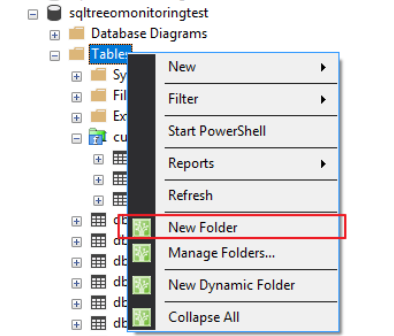
this will create a new folder. The folder can be in any language.
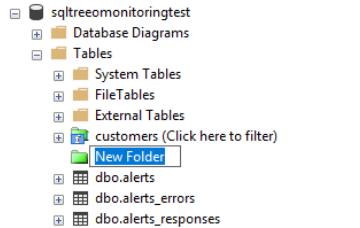
The folder can be filled by dragging the database objects into the folder(note that only objects retained in the expanded menu can be placed in the folder, e.g. a folder created in tables menu cannot contain stored procedures or views).
Another option is to right-click the folder and select “Manage folder” to open the folder interface in which you can quickly select multiple tables to be placed in the folder at once.
Once objects are placed in the folder it can be expanded to show the content inside.
In case the folder is created and no objects are placed inside the folder it will disappear upon a refresh of the sub-menu or higher.
Created folders are registered inside the database in which it is created the information is visible in the extended properties of the database when database storage is selected.
In this article

