- Docs
- /
License Activation
20 Aug 2019 27012 views 0 minutes to read Contributors ![]()
![]()
Methods for activating a license
The SQLTreeo addin can be activated online and offline for environments that have no connection to the network.
It is recommended to activate the software online as the offline method will be deprecated.
Requirements:
- SQLTreeo Addin installation
- SSMS (version 2005 or higher)
- Browser(offline activation online)
- notepad
- Licensekey
Guide to activate SQLTreeo offline:
- Install SQLTreeo SSMS Addin
- Open SQL Server Management Studio
- Go to: Tools –> SQLTreeo –> License
- Check the “Use offline activation1” box and proceed to Add Key…
- Insert your licensekey and obtain token.
- Open notepad and copy + paste the token there
- Copy + paste in notepad: http://ws.sqltreeo.com/sqltreeo.asmx/ActivateOffline?activationToken=(Paste_license_key_here)&hostSecret=(Paste_generated-token_here)
- replace the (…) fields with your licensekey and token as show in step 7, copy+paste the URL in any browser and execute.
- A response will be generated (example) :”SUCCESS: C/FSRSTR6HwUHRP2i6/qmQ==“.
- Copy + paste the RESPONSE into the SQLTreeo dialog : Server response.
- SQLTreeo is now licensed.
- To activate it on another workstation , first deactivate the license, and follow steps 2 to 10 again on the other workstation.
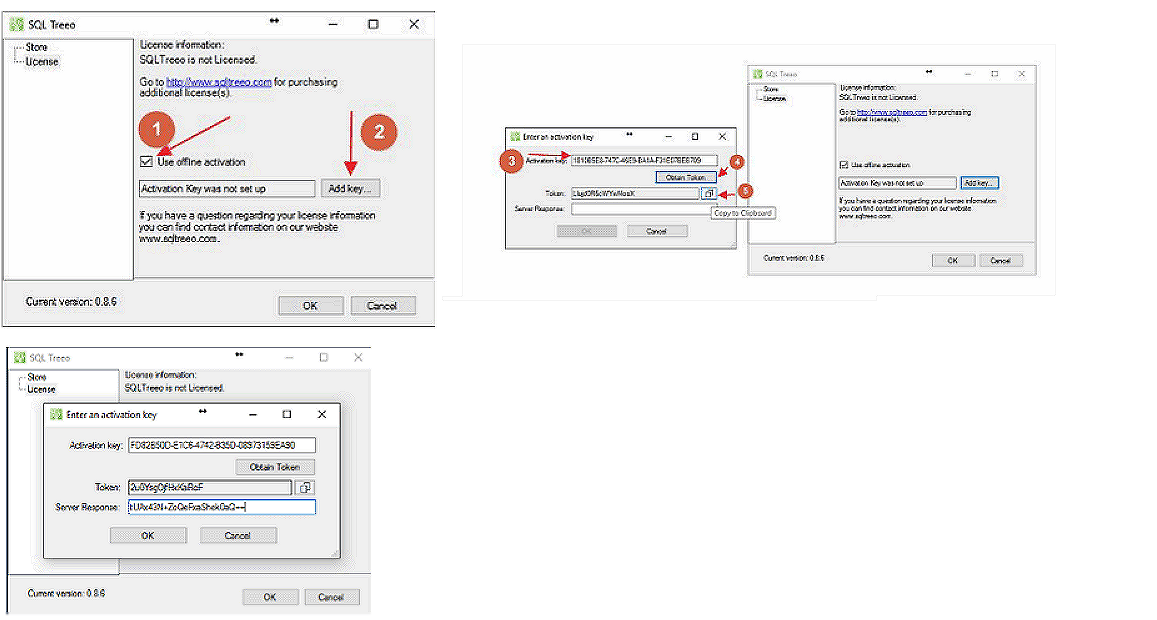
Online activation
To activate your licensekey after installing the software navigate to SQL Server Management studio --> Tools --> SQLTreeo, here is a menu to "License" in which you can paste the licensekey and press activate.
After activation it is required to restart SSMS for the software to work.
Help needed?
You can contact us any time on our website (support section) or send us a mail at servicedesk@sqltreeo.com.
Report a Bug
In this article
Stay up-to-date
you are already subscribed to this article.
Unsubscribe
Subscribe to receive updates of this article

