- Docs
- /
Healthcheck User Manual
28 Jan 2021 33772 views 0 minutes to read Contributors ![]()

User manual
Health-check Application

Table of Contents
b. SQL Server Management Studio.. 2
Health-check Installation steps. 3
Installation (Step-By-Step figures) 4
EULA (End User License Agreement) 9
System requirements
a. Operating system
- Minimum .Net version: .Net 4.0.
- Minimum Windows version: Windows XP with additionally installed .Net 4.0.
- Minimum Windows version with pre-installed .Net 4.0: Windows 8 / Latest Windows Server (all editions).
- HDD footprint is about 4MB.
b. SQL Server Management Studio
- · SQL Server login/User
- · User permissions to view system tables.
- · SQL Server ports configured to allow connections (Communication with healthcheck application)
c. SQLTreeo
- · Registered user account
- · Valid license key
Prerequisites:
- · SQL Server instance.
- · configured for remote connections.
- · SQL Server registered user (Windows/SQL).
- · User/Login with (elevated) permissions {depending on the checks}
References
- · .Net Framework system requirements.
- · What version of the .NET Framework is included in what version of the OS?
Health-check Installation steps
For this topic it is required that the SQLTreeoDBASuite.exe is available on the machine. If the SQLTreeoDBASuite.exe is not available please download the tools here before you can continue.
- 1. Extract the SQLTreeoDBASuite.zip file.
- 2. Specify the file path you want to extract to.
- 3. Login with your registered SQLTreeo account.
- 4. Hover on the Health-check module and press the download icon.
- 5. Press on the module window to launch the application.
- 6. Navigate to Tools à SQLTreeo à License.
- 7. Select “Add license”.
- 8. Enter your license key.
- 9. Press OK and wait for confirmation.
- 10. The health-check application is ready for use.
Installation (Step-By-Step figures)
Step 1 |
Step 2 |
Step 3 |
Step 4
Step 5
Step 6 |
Step 7 |
When the application is launched, select tools in the header menu and enter your license key to activate the product.
Step 8 |
Connect to the SQL Server that you want to perform a check on and select “Connect” to make a connection.
Step 9 |
When the connection is successfully made it will return basic server information such as server name and version/edition
Step 10 |
Select the checks you want to perform and start the checking the server. The health check will show the progress on each check and after completion an email is send to your inbox (check spam inbox also)
· Some checks require a certain level of user permissions to run, if the user does not have sufficient privileges the check will return failure.
· Depending on the checks and the total amount selected it may cause some load on the target SQL Server. It is recommended to perform the checks outside busy timeframes.
EULA (End User License Agreement)
End User License Agreement (EULA) for SQLTreeo HEALTH-CHECK ®
This SQLTreeo End User License Agreement ("EULA") is a legal agreement between you and SQLTreeo for the software product identified above, which includes computer software and may include associated media, printed materials, and "online" or electronic documentation (collectively, the "SOFTWARE"). PLEASE READ THIS EULA CAREFULLY BEFORE COMPLETING THE INSTALLATION PROCESS AND USING THE SOFTWARE.
By installing, copying, or otherwise using the SOFTWARE, you agree to be bound by the terms of this EULA. If you do not agree to the terms of this EULA, then do not install or use the SOFTWARE.
SOFTWARE LICENSE
DEFINITIONS
(a) "SQLTREEO" means SQLTreeo.
(b) "SQLTREEO BETA TEST PROGRAMME" means the testing process by external entities of any software developed by SQLTREEO identified as Beta Test software.
(c) "END USER PRODUCT" means data created by the SOFTWARE and distributed to any third party.
LICENSE GRANTS
This EULA grants you the following limited, non-exclusive rights subject to the terms and conditions set forth in this EULA:
(a) Your license rights under this EULA are NON-EXCLUSIVE and NON-TRANSFERABLE.
(b) You may install and use the SOFTWARE on one (1) single computer located at your premises for the sole purpose of automating index management for the duration of your license.
LICENSE RESTRICTIONS
(a) Other than as set forth in Section 2, you may not make or distribute copies of the SOFTWARE, or electronically transfer the SOFTWARE from one computer to another or over a network.
(b) All copyright notices and web links within any END USER PRODUCT must be retained "as is" and may not be removed or obscured in any way.
(c) You shall not use the SOFTWARE to develop any END USER PRODUCT having the same primary function as the SOFTWARE.
(d) You may not alter, merge, modify, adapt or translate the SOFTWARE, or decompile, reverse engineer, disassemble, or otherwise reduce the SOFTWARE to a human-perceivable form.
(e) You may not rent, lease, lend, sell, resell, or otherwise transfer whether for value or otherwise, the SOFTWARE to third parties without SQLTREEO’S written approval and subject to written agreement by the recipient of the terms of this EULA.
(f) SQLTREEO may terminate this EULA at any time, without notice. In such event, you must destroy all copies of the SOFTWARE and END USER PRODUCT.
(g)
COPYRIGHT AND INTELLECTUAL PROPERTY RIGHTS
The SOFTWARE is protected by copyright laws and international copyright treaties, as well as other intellectual property laws and treaties. The SOFTWARE is licensed, not sold. Furthermore, this EULA does not grant you any rights in connection with any trademarks or service marks of SQLTREEO. SQLTREEO reserves all intellectual property rights, including copyrights, and trademark rights.
NO WARRANTIES
YOU ACCEPT THE SOFTWARE "AS IS," AND SQLTreeo (AND ITS THIRD PARTY SUPPLIERS AND LICENSORS) MAKE NO WARRANTY AS TO ITS USE, PERFORMANCE, OR OTHERWISE. TO THE MAXIMUM EXTENT PERMITTED BY APPLICABLE LAW, SQLTreeo (AND ITS THIRD PARTY SUPPLIERS AND LICENSORS) DISCLAIM ALL OTHER REPRESENTATIONS, WARRANTIES, AND CONDITIONS, EXPRESS, IMPLIED, STATUTORY, OR OTHERWISE, INCLUDING, BUT NOT LIMITED TO, IMPLIED WARRANTIES OR CONDITIONS OF MERCHANTABILITY, SATISFACTORY QUALITY, FITNESS FOR A PARTICULAR PURPOSE, TITLE, AND NON-INFRINGEMENT. THE ENTIRE RISK ARISING OUT OF USE OR PERFORMANCE OF THE SOFTWARE PRODUCT REMAINS WITH YOU.
LIMITATION OF LIABILITY
THIS LIMITATION OF LIABILITY IS TO THE MAXIMUM EXTENT PERMITTED BY APPLICABLE LAW. IN NO EVENT SHALL SQLTreeo (OR ITS THIRD PARTY SUPPLIERS AND LICENSORS) BE LIABLE FOR ANY COSTS OF SUBSTITUTE PRODUCTS OR SERVICES, OR FOR ANY SPECIAL, INCIDENTAL, INDIRECT, OR CONSEQUENTIAL DAMAGES WHATSOEVER (INCLUDING, WITHOUT LIMITATION, DAMAGES FOR LOSS OF BUSINESS PROFITS, BUSINESS INTERRUPTION, OR LOSS OF BUSINESS INFORMATION) ARISING OUT OF THIS EULA OR THE USE OF OR INABILITY TO USE THE SOFTWARE PRODUCT OR THE FAILURE TO PROVIDE SUPPORT SERVICES, EVEN IF SQLTreeo HAS BEEN ADVISED OF THE POSSIBILITY OF SUCH DAMAGES. IN ANY CASE, SQLTreeo'S (AND ITS THIRD PARTY SUPPLIERS' AND LICENSORS') ENTIRE LIABILITY ARISING OUT OF THIS EULA SHALL BE LIMITED TO THE AMOUNT PAID BY YOU FOR THE SOFTWARE THAT CAUSED SUCH DAMAGE.
DOCUMENTATION AND EXAMPLES
SQLTreeo BEARS NO LIABILITY FOR ANY TECHNICAL INACCURACIES OR TYPOGRAPHICAL ERRORS, OR FOR DAMAGES RESULTING FROM USE OF THE INFORMATION IN ANY PROVIDED DOCUMENTATION AND/OR EXAMPLES.
SOFTWARE UPDATES
This license does not grant you any right to any updates to the SOFTWARE, or any support services. The SOFTWARE has built in functionality to automatically check for updates by transmitting data to the SQLTREEO servers. You agree that SQLTREEO may transfer such data over your network and the internet to SQLTREEO servers, download updates and install them as part of the SOFTWARE.
ASSIGNMENT
The Licensee shall not assign or otherwise transfer all or part of the Software or this Licence without the prior written consent of the Licensor.
LAW
The parties hereby agree that the Licence concluded between them and constituted on these terms and conditions shall be construed in accordance with English Law.
Copyright © 1998-2021 SQLTreeo. All rights reserved.
License overview
Licenses can only be purchased from SQLTreeo at Products or registered Resellers and distributors
Licenses are stored in your personal management panel accessible only from Login.
Purchased licenses require activation before they can be activated in SSMS. Enabling the license can be done in your personal SQLTreeo environment under the purchase history tab.
Pressing the + sign in the Disable/Enable column starts or pauses the license.
SQLTreeo Health-check application comes in 3 different subscriptions:
a) Trial license
· Trial license is received after successfully registering and downloading the health-check application software.
· Trial is time-limited for a period of 30 days from the moment it is enabled.
· Trial contains full features without restrictions or limitations.
· Trial license contains 1 license for single workstation.
b) Corporate subscription
· Corporate license is received after successfully registering and downloading the health-check application software.
· Corporate license is time-limited for a period of 365 days from the moment it is enabled.
· Corporate license contains full features without restrictions or limitations.
· Corporate license contains 1 license for single workstation.
c) Business subscription
· Business license is received after successfully registering and downloading the health-check application software.
· Business license is time-limited for a period of 365 days from the moment it is enabled.
· Business license contains full features without restrictions or limitations.
· Business license contains 5 licenses for 5 machines.
Docs
SQLTreeo has published several technical and general articles related to the Healthcheck.
Open below link to view the articles.
Support:
If you have any questions, or require assistance you can send an e-mail to servicedesk@sqltreeo.com or you can contact us in the Contact section on www.sqltreeo.com

Table of Contents
b. SQL Server Management Studio.. 2
Health-check Installation steps. 3
Installation (Step-By-Step figures) 4
EULA (End User License Agreement) 9
System requirements
- Operating system
- Minimum .Net version: .Net 4.0.
- Minimum Windows version: Windows XP with additionally installed .Net 4.0.
- Minimum Windows version with pre-installed .Net 4.0: Windows 8 / Latest Windows Server (all editions).
- HDD footprint is about 4MB.
- SQL Server Management Studio
- SQL Server login/User
- User permissions to view system tables.
- SQL Server ports configured to allow connections (Communication with healthcheck application)
- SQLTreeo
- Registered user account
- Valid license key
Prerequisites:
- SQL Server instance.
- configured for remote connections.
- SQL Server registered user (Windows/SQL).
- User/Login with (elevated) permissions {depending on the checks}
References
- .Net Framework system requirements.
- What version of the .NET Framework is included in what version of the OS?
Health-check Installation steps
For this topic it is required that the SQLTreeoDBASuite.exe is available on the machine. If the SQLTreeoDBASuite.exe is not available please download the tools here before you can continue.
- Extract the SQLTreeoDBASuite.zip file.
- Specify the file path you want to extract to.
- Login with your registered SQLTreeo account.
- Hover on the Health-check module and press the download icon.
- Press on the module window to launch the application.
- Navigate to Tools à SQLTreeo à License.
- Select “Add license”.
- Enter your license key.
- Press OK and wait for confirmation.
- The health-check application is ready for use.
Installation (Step-By-Step figures)
Step 1 |
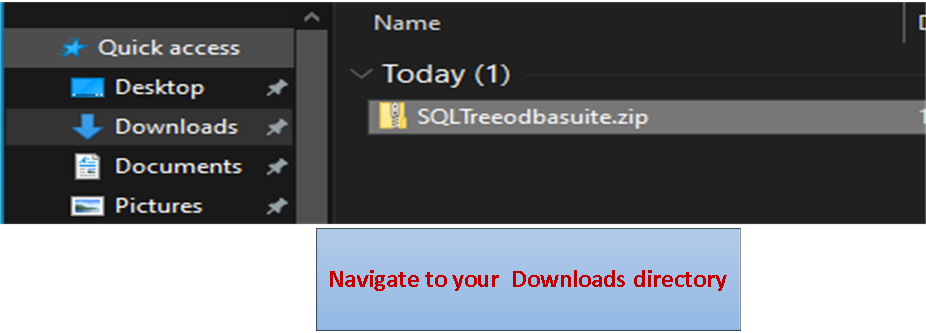
Step 2 |
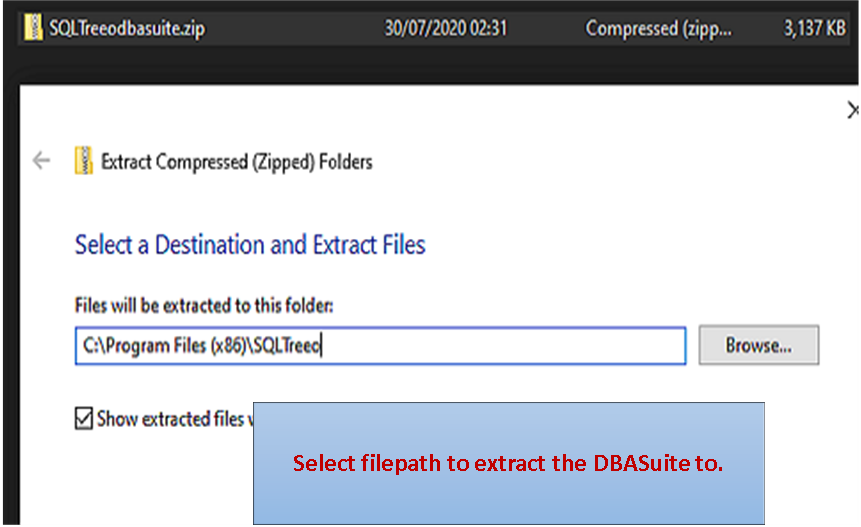
Step 3 |
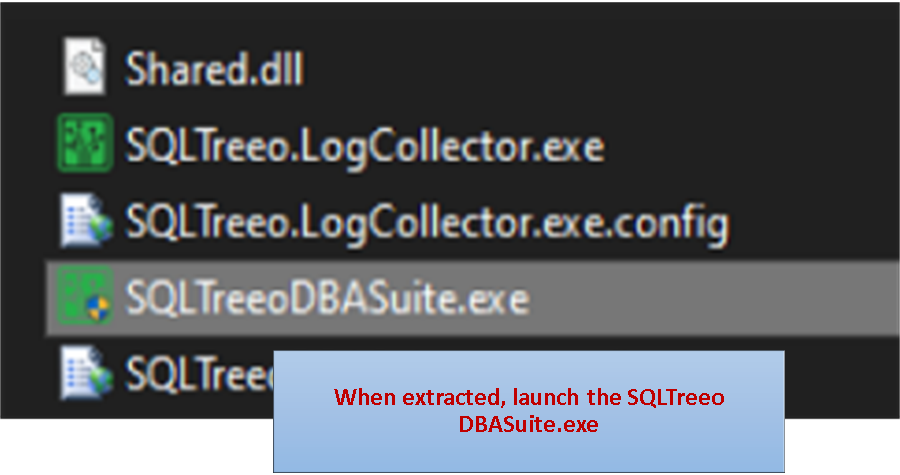
Step 4
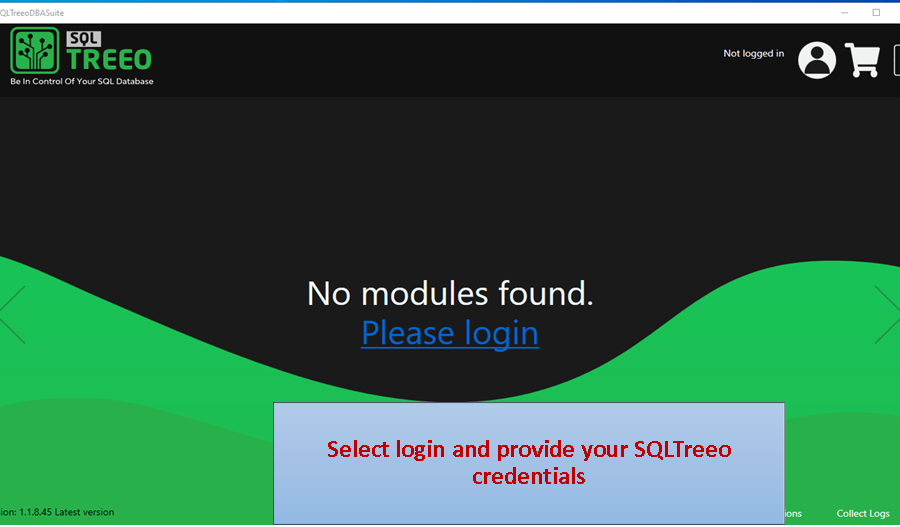
Step 5
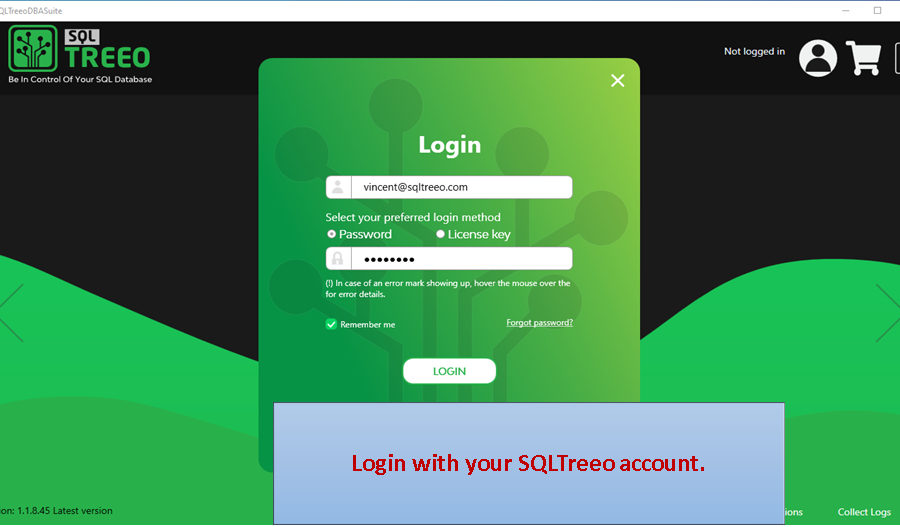
Step 6 |
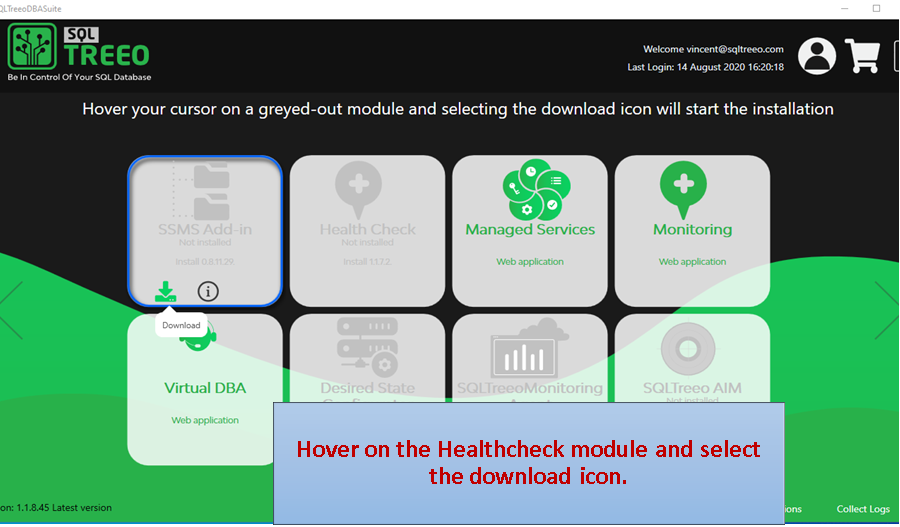
Step 7 |
When the application is launched, select tools in the header menu and enter your license key to activate the product.
Step 8 |
Connect to the SQL Server that you want to perform a check on and select “Connect” to make a connection.
Step 9 |
When the connection is successfully made it will return basic server information such as server name and version/edition
Step 10 |
Select the checks you want to perform and start the checking the server. The health check will show the progress on each check and after completion an email is send to your inbox (check spam inbox also)
- Some checks require a certain level of user permissions to run, if the user does not have sufficient privileges the check will return failure.
- Depending on the checks and the total amount selected it may cause some load on the target SQL Server. It is recommended to perform the checks outside busy timeframes.
EULA (End User License Agreement)
End User License Agreement (EULA) for SQLTreeo HEALTH-CHECK ®
This SQLTreeo End User License Agreement ("EULA") is a legal agreement between you and SQLTreeo for the software product identified above, which includes computer software and may include associated media, printed materials, and "online" or electronic documentation (collectively, the "SOFTWARE"). PLEASE READ THIS EULA CAREFULLY BEFORE COMPLETING THE INSTALLATION PROCESS AND USING THE SOFTWARE.
By installing, copying, or otherwise using the SOFTWARE, you agree to be bound by the terms of this EULA. If you do not agree to the terms of this EULA, then do not install or use the SOFTWARE.
SOFTWARE LICENSE
DEFINITIONS
(a) "SQLTREEO" means SQLTreeo.
(b) "SQLTREEO BETA TEST PROGRAMME" means the testing process by external entities of any software developed by SQLTREEO identified as Beta Test software.
(c) "END USER PRODUCT" means data created by the SOFTWARE and distributed to any third party.
LICENSE GRANTS
This EULA grants you the following limited, non-exclusive rights subject to the terms and conditions set forth in this EULA:
(a) Your license rights under this EULA are NON-EXCLUSIVE and NON-TRANSFERABLE.
(b) You may install and use the SOFTWARE on one (1) single computer located at your premises for the sole purpose of automating index management for the duration of your license.
LICENSE RESTRICTIONS
(a) Other than as set forth in Section 2, you may not make or distribute copies of the SOFTWARE, or electronically transfer the SOFTWARE from one computer to another or over a network.
(b) All copyright notices and web links within any END USER PRODUCT must be retained "as is" and may not be removed or obscured in any way.
(c) You shall not use the SOFTWARE to develop any END USER PRODUCT having the same primary function as the SOFTWARE.
(d) You may not alter, merge, modify, adapt or translate the SOFTWARE, or decompile, reverse engineer, disassemble, or otherwise reduce the SOFTWARE to a human-perceivable form.
(e) You may not rent, lease, lend, sell, resell, or otherwise transfer whether for value or otherwise, the SOFTWARE to third parties without SQLTREEO’S written approval and subject to written agreement by the recipient of the terms of this EULA.
(f) SQLTREEO may terminate this EULA at any time, without notice. In such event, you must destroy all copies of the SOFTWARE and END USER PRODUCT.
(g)
COPYRIGHT AND INTELLECTUAL PROPERTY RIGHTS
The SOFTWARE is protected by copyright laws and international copyright treaties, as well as other intellectual property laws and treaties. The SOFTWARE is licensed, not sold. Furthermore, this EULA does not grant you any rights in connection with any trademarks or service marks of SQLTREEO. SQLTREEO reserves all intellectual property rights, including copyrights, and trademark rights.
NO WARRANTIES
YOU ACCEPT THE SOFTWARE "AS IS," AND SQLTreeo (AND ITS THIRD PARTY SUPPLIERS AND LICENSORS) MAKE NO WARRANTY AS TO ITS USE, PERFORMANCE, OR OTHERWISE. TO THE MAXIMUM EXTENT PERMITTED BY APPLICABLE LAW, SQLTreeo (AND ITS THIRD PARTY SUPPLIERS AND LICENSORS) DISCLAIM ALL OTHER REPRESENTATIONS, WARRANTIES, AND CONDITIONS, EXPRESS, IMPLIED, STATUTORY, OR OTHERWISE, INCLUDING, BUT NOT LIMITED TO, IMPLIED WARRANTIES OR CONDITIONS OF MERCHANTABILITY, SATISFACTORY QUALITY, FITNESS FOR A PARTICULAR PURPOSE, TITLE, AND NON-INFRINGEMENT. THE ENTIRE RISK ARISING OUT OF USE OR PERFORMANCE OF THE SOFTWARE PRODUCT REMAINS WITH YOU.
LIMITATION OF LIABILITY
THIS LIMITATION OF LIABILITY IS TO THE MAXIMUM EXTENT PERMITTED BY APPLICABLE LAW. IN NO EVENT SHALL SQLTreeo (OR ITS THIRD PARTY SUPPLIERS AND LICENSORS) BE LIABLE FOR ANY COSTS OF SUBSTITUTE PRODUCTS OR SERVICES, OR FOR ANY SPECIAL, INCIDENTAL, INDIRECT, OR CONSEQUENTIAL DAMAGES WHATSOEVER (INCLUDING, WITHOUT LIMITATION, DAMAGES FOR LOSS OF BUSINESS PROFITS, BUSINESS INTERRUPTION, OR LOSS OF BUSINESS INFORMATION) ARISING OUT OF THIS EULA OR THE USE OF OR INABILITY TO USE THE SOFTWARE PRODUCT OR THE FAILURE TO PROVIDE SUPPORT SERVICES, EVEN IF SQLTreeo HAS BEEN ADVISED OF THE POSSIBILITY OF SUCH DAMAGES. IN ANY CASE, SQLTreeo'S (AND ITS THIRD PARTY SUPPLIERS' AND LICENSORS') ENTIRE LIABILITY ARISING OUT OF THIS EULA SHALL BE LIMITED TO THE AMOUNT PAID BY YOU FOR THE SOFTWARE THAT CAUSED SUCH DAMAGE.
DOCUMENTATION AND EXAMPLES
SQLTreeo BEARS NO LIABILITY FOR ANY TECHNICAL INACCURACIES OR TYPOGRAPHICAL ERRORS, OR FOR DAMAGES RESULTING FROM USE OF THE INFORMATION IN ANY PROVIDED DOCUMENTATION AND/OR EXAMPLES.
SOFTWARE UPDATES
This license does not grant you any right to any updates to the SOFTWARE, or any support services. The SOFTWARE has built in functionality to automatically check for updates by transmitting data to the SQLTREEO servers. You agree that SQLTREEO may transfer such data over your network and the internet to SQLTREEO servers, download updates and install them as part of the SOFTWARE.
ASSIGNMENT
The Licensee shall not assign or otherwise transfer all or part of the Software or this Licence without the prior written consent of the Licensor.
LAW
The parties hereby agree that the Licence concluded between them and constituted on these terms and conditions shall be construed in accordance with English Law.
Copyright © 1998-2021 SQLTreeo. All rights reserved.
License overview
Licenses can only be purchased from SQLTreeo at Products or registered Resellers and distributors
Licenses are stored in your personal management panel accessible only from Login.
Purchased licenses require activation before they can be activated in SSMS. Enabling the license can be done in your personal SQLTreeo environment under the purchase history tab.
Pressing the + sign in the Disable/Enable column starts or pauses the license.
SQLTreeo Health-check application comes in 3 different subscriptions:
-
Trial license
- Trial license is received after successfully registering and downloading the health-check application software.
- Trial is time-limited for a period of 30 days from the moment it is enabled.
- Trial contains full features without restrictions or limitations.
- Trial license contains 1 license for single workstation.
-
Corporate subscription
- Corporate license is received after successfully registering and downloading the health-check application software.
- Corporate license is time-limited for a period of 365 days from the moment it is enabled.
- Corporate license contains full features without restrictions or limitations.
- Corporate license contains 1 license for single workstation.
-
Business subscription
- Business license is received after successfully registering and downloading the health-check application software.
- Business license is time-limited for a period of 365 days from the moment it is enabled.
- Business license contains full features without restrictions or limitations.
- Business license contains 5 licenses for 5 machines.
Docs
SQLTreeo has published several technical and general articles related to the Healthcheck.
Open below link to view the articles.
Support:
If you have any questions, or require assistance you can send an e-mail to servicedesk@sqltreeo.com or you can contact us in the Contact section on www.sqltreeo.com

