- Docs
- /
Azure SQL Database
25 Feb 2021 28942 views 0 minutes to read Contributors ![]()
Azure SQL Family
The family of SQL cloud databases providing flexible options for application migration.
Azure SQL is a family of managed, secure, and intelligent products that use the SQL Server database engine in the Azure cloud.
- Azure SQL Database: Support modern cloud applications on an intelligent, managed database service, that includes serverless compute.
- Azure SQL Managed Instance: Modernize your existing SQL Server applications at scale with an intelligent fully managed instance as a service, with almost 100% feature parity with the SQL Server database engine. Best for most migrations to the cloud.
- SQL Server on Azure VMs: Lift-and-shift your SQL Server workloads with ease and maintain 100% SQL Server compatibility and operating system-level access.
Azure SQL DATABASE
Part of the Azure SQL family, Azure SQL Database is the intelligent, scalable, relational database service built for the cloud. It is evergreen and always up to date, with AI-powered and automated features that optimise performance and durability for you. Serverless compute and Hyperscale storage options automatically scale resources on demand, so you can focus on building new applications without worrying about storage size or resource management. Also, it provides various advanced features to its users and some of them can be listed as the following;
- Fully-manageddatabase automates updates, provisioning and backups so you can focus on application development
- Flexible and responsiveserverless compute and Hyperscale storage rapidly adapt to your changing requirements
- Accelerated Database Recovery (ADR)is a SQL Server database engine feature that greatly improves database availability, especially in the presence of long running transactions, by redesigning the SQL Server database engine recovery process.
- Layers of protection, built-in controls and intelligent threat detectionkeep your data secure
- Data Discovery & Classification is built into Azure SQL Database, Azure SQL Managed Instance, and Azure Synapse Analytics. It provides basic capabilities for discovering, classifying, labelling, and reporting the sensitive data in your databases.
- Elastic Database Jobs (preview) are Job Scheduling services that execute custom jobs on one or many databases in Azure SQL Database.
- Built-in AI and built-in high availability maintain peak performance and durability with an SLA of up to 99.995 percent Long-term backup retention enables us to keep backups for up to 10 years
- Geo-replication provides to create readable secondary databases in different data center locations
- Automatic tuning is an autonomous artificial intelligence-based performance tuning option that fixes the performance problems automatically
- Automated backups
- Long-term backup retention enables us to keep backups for up to 10 years.
- Elastic query feature (in preview) enables you to run a Transact-SQL query that spans multiple databases in Azure SQL Database. It allows you to perform cross-database queries to access remote tables, and to connect Microsoft and third-party tools (Excel, Power BI, Tableau, etc.) to query across data tiers with multiple databases. Using this feature, you can scale out queries to large data tiers and visualize the results in business intelligence (BI) reports.
Create a Azure SQL Database
Pre-requisite : An active Azure subscription.
Through Portal :
- Browse to the Select SQL Deployment optionpage, go to SQL databases.
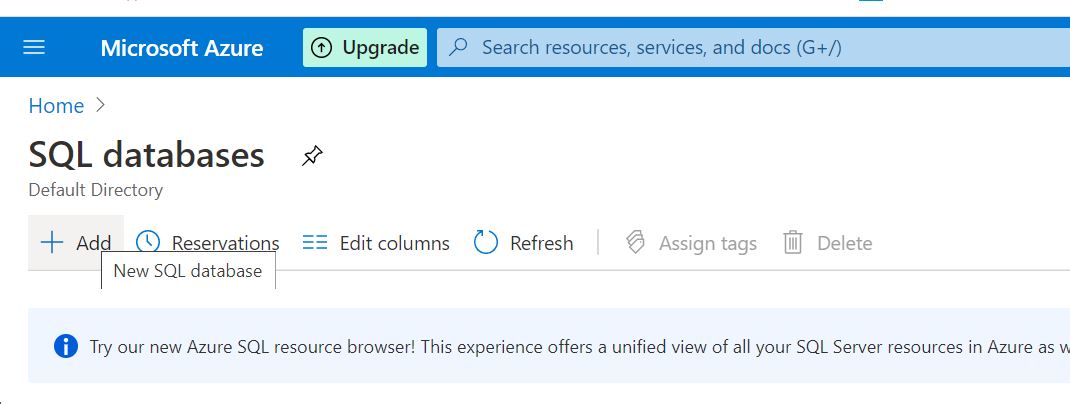
2. Click on add database, and fill the below information,
a. Resource Group
b. Server
c. Database name
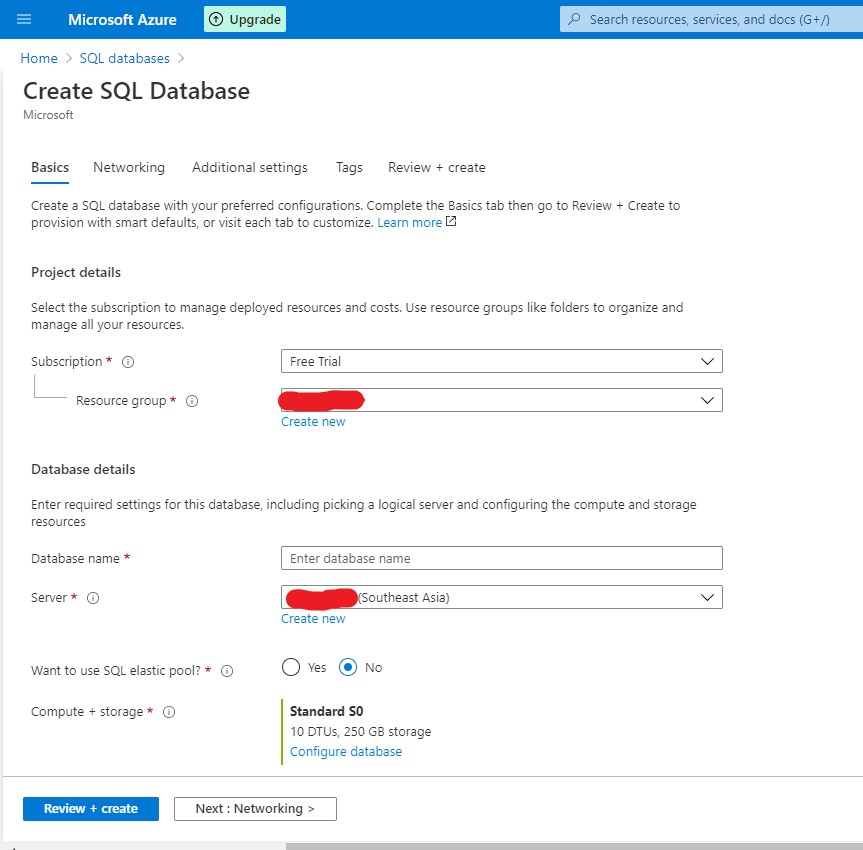
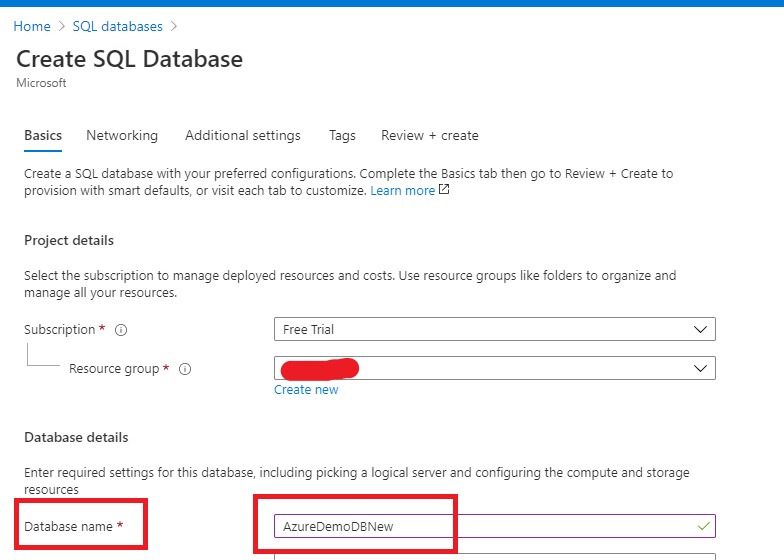
3. Select Next: Networking at the bottom of the page.
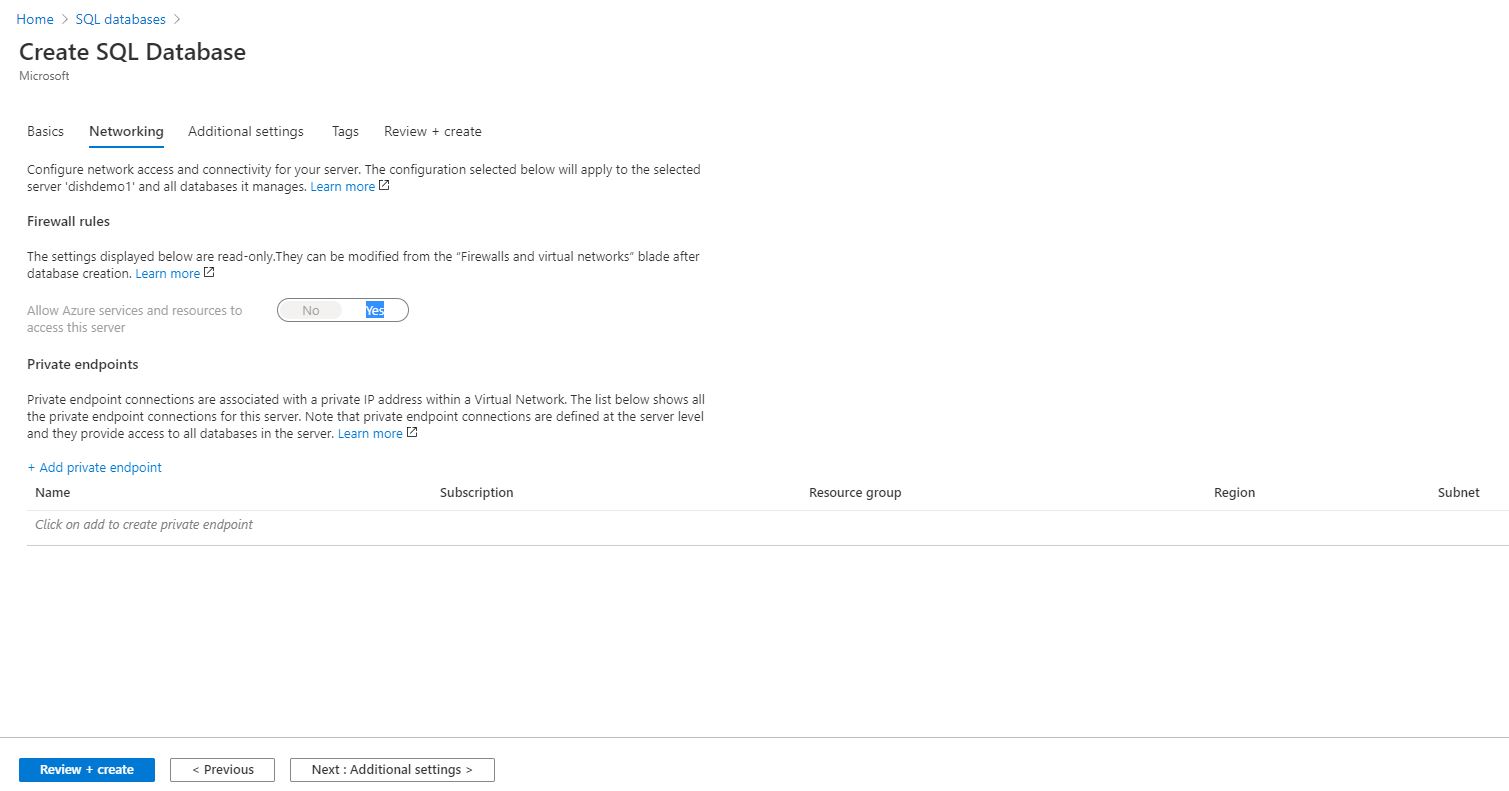
Changes here on this page depends on your project requirement and is need to be done with network team.
4. Select Next: Additional settings at the bottom of the page.
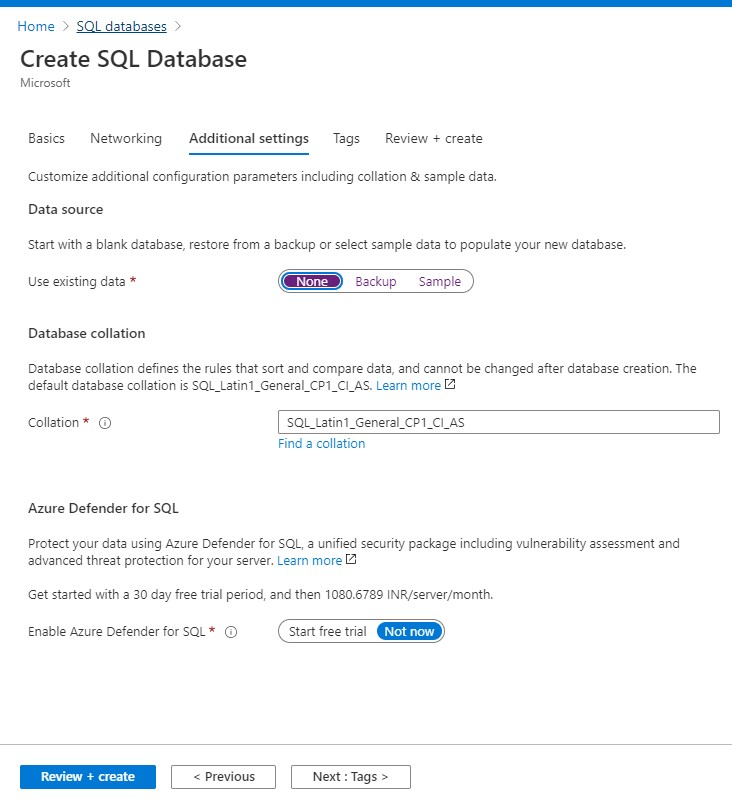
5. On the Additional settings tab, in the Data source section, we can create an empty data, or use an existing backup to create database or we can select Sample this creates an AdventureWorksLT sample database so that we can have a database with some existing data.
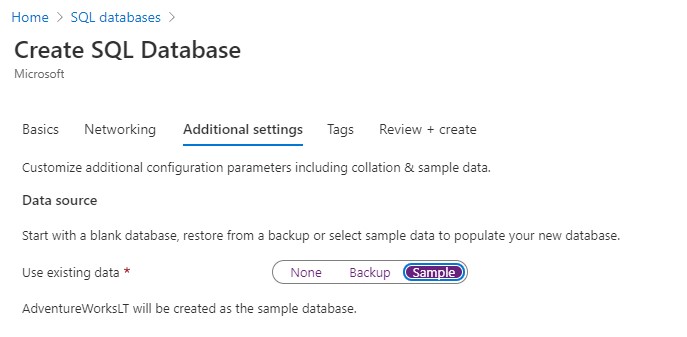
6. On the Review + create page, after reviewing, select Create.
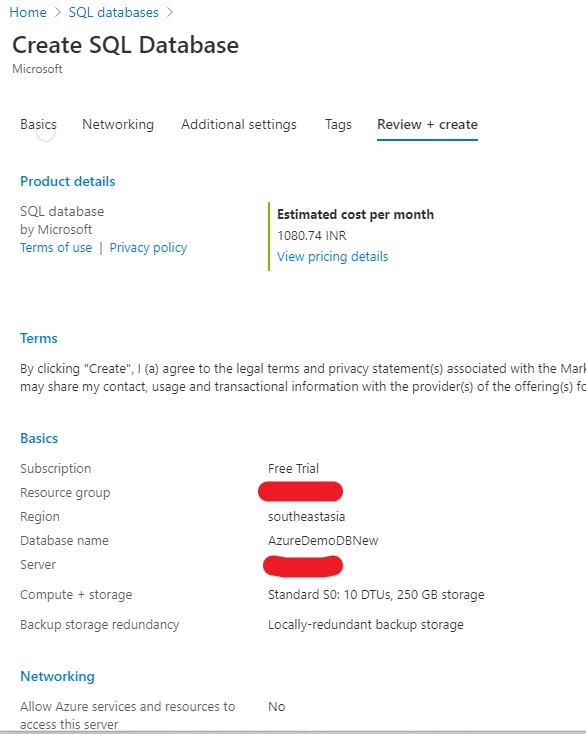
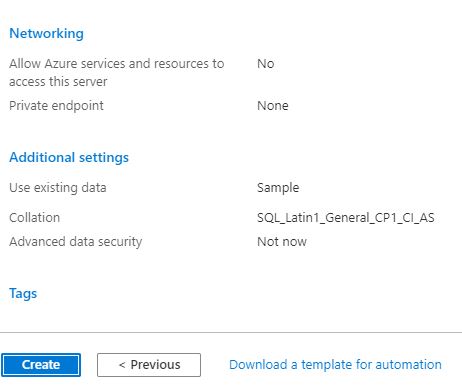
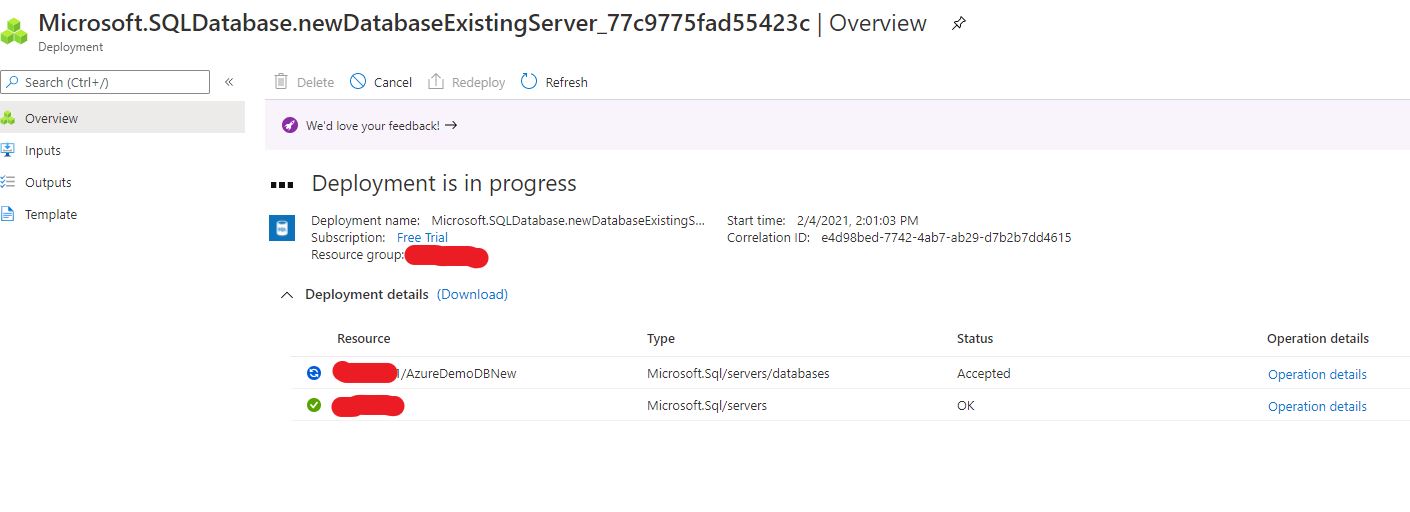
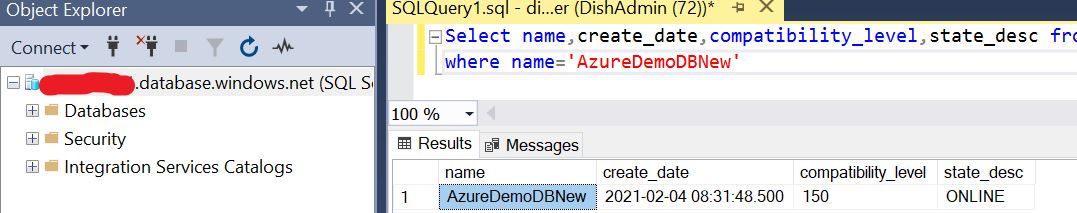
In this article

