- Docs
- /
Reporting
30 May 2021 17016 views 0 minutes to read Contributors ![]()
![]()
The following areas can be configured
| Area | Covers |
| Send mail | When to send mail (on start/finish/summary) |
| SMTP configuration | SMTP server configuration fields |
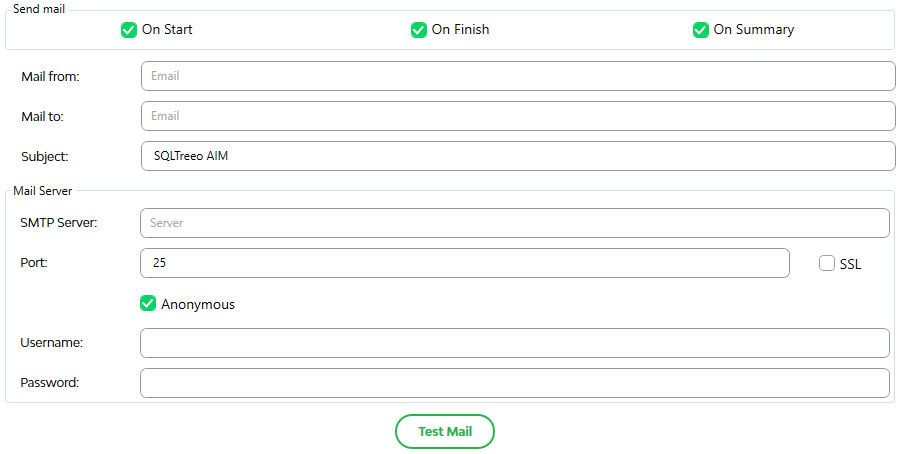
Send mail
Specifies when a mail is send out to mail to.
| On Start | As soon as AIM starts with fetching data for analysis, after the first SQL Server connection has been made |
| On Finish | When AIM Finishes Analysis, executing index tasks |
| On Summary | When AIM Finishes Analysis, executing index tasks. Same moment as On Finish but a summary mail. |
Mail from
Specify a valid email address that is shown when you receive the mail, who is it from. Make sure that you are allowed to specify a different mail from from the user who is currently specified for connecting to the SMTP server.
Mail to
Specify a valid email address or addresses separated with semicolon (;). These recipients will receive the mail.
Subject
Specify a subject that will be shown as the subject of the received mail.
SMTP Server
your SMTP server. AIM will connect to that server to send the mail. E.g.: smtp.office365.com.
Port
SMTP has a default port of 25, but you can specify any port here. E.g.: smtp.office365.com runs on port 587.
SSL
If the SMTP server requires Secure Socket Layer setting.
Anonymous
If the SMTP Server does not require authentication use Anonymous. Leave Username and Password fields blank.
Username
If the SMTP server requires authentication enter the username (user@acne.com).
Password
If the SMTP server requires authentication enter the password.
Test Mail
A test mail will be sent so that you can test the SMTP configuration
In this article

