- Docs
- /
Folders disappear after a refresh
06 Jun 2022 18055 views 0 minutes to read Contributors ![]()
![]()
![]()
![]()
This article does not apply on version 0.8.11.24 when using the DatabaseStorage and FileStorage option.
When using tempDB storage option it will create the objects in the extended properties of the TempDB
To create folders in the object tree SQLTreeo Add-in makes use of stored procedures to store the information in the user-defined database(s) or the Tempdb database for dynamic folders when the database storage option is active.
The user or login accessing the SQL Server instance requires several priveleges to create the folders, the user needs access to the database and permission to make use of the Stored procedure sys.sp_addextendedproperty.
When the SQLTreeo SSMS Add-in is installed (Trial period) the following script can be run against the SQL Server instance to verify if the user/login has the required permissions/priveleges to create any folders.
T-SQLTransact-SQL
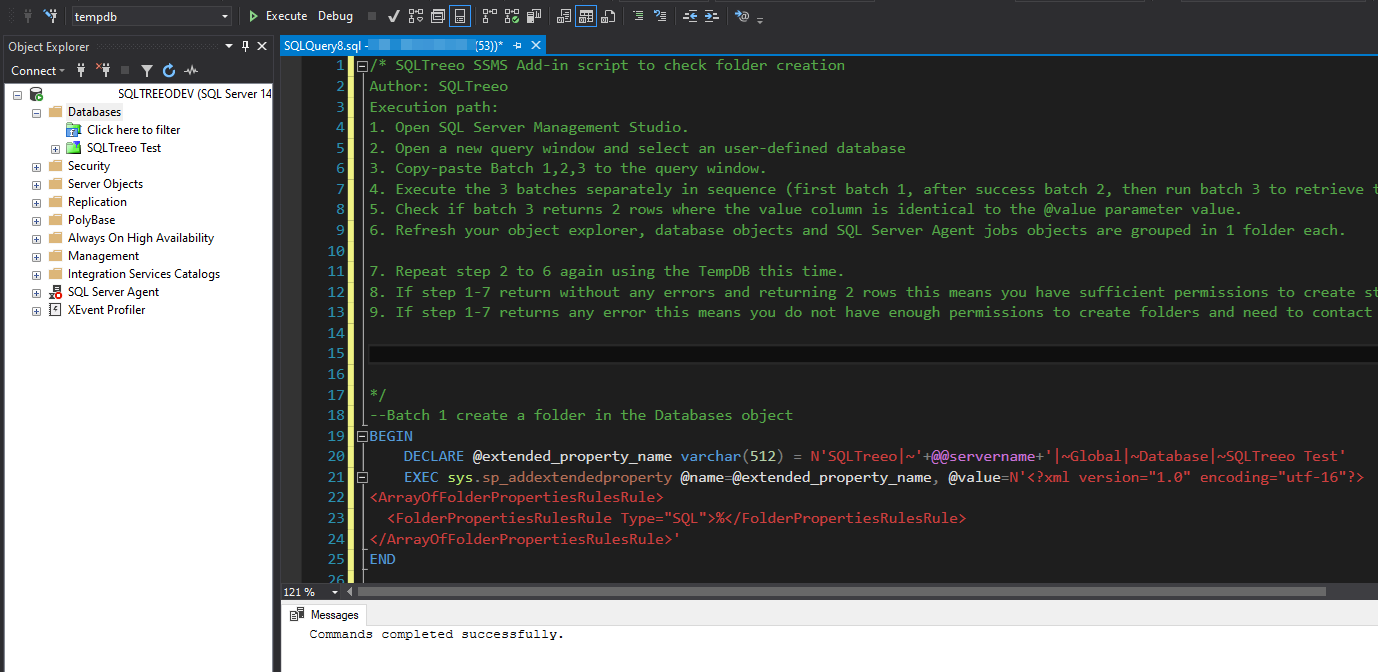
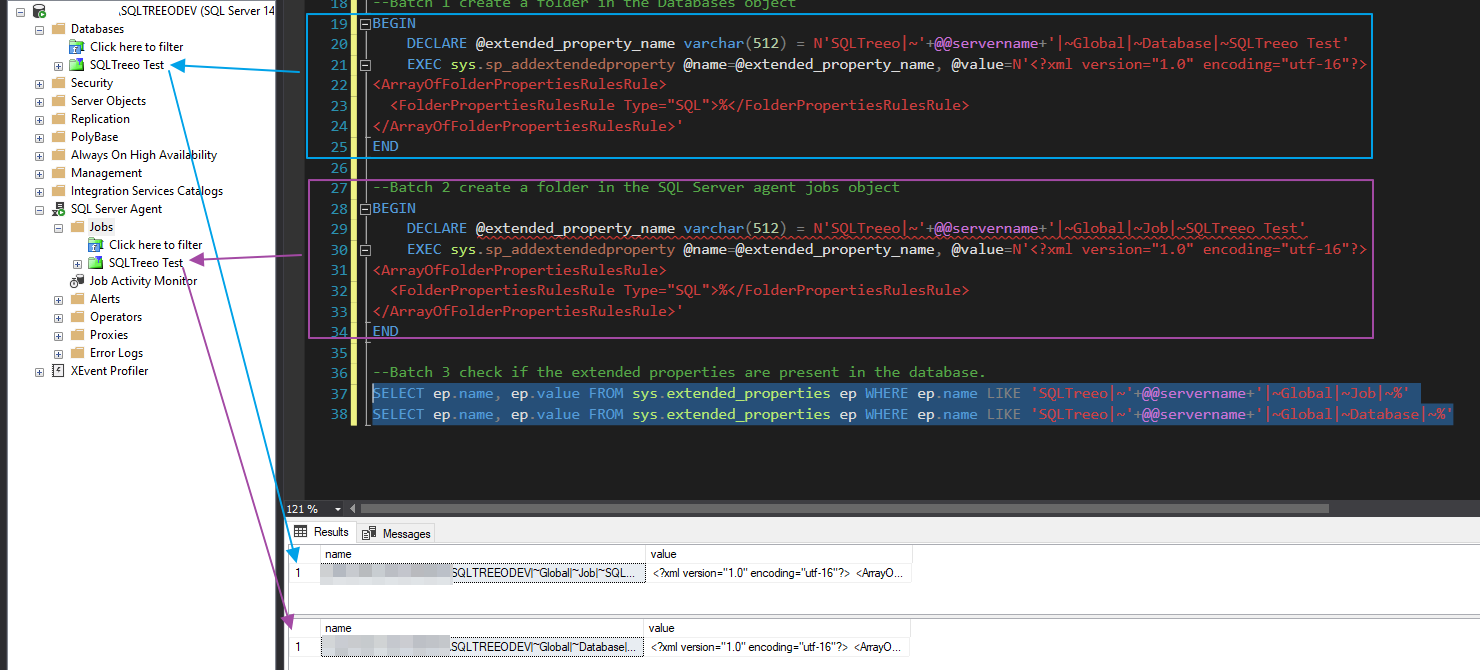
In this article

