- Docs
- /
SQL Server Connection Tester
06 Jun 2022 29789 views 0 minutes to read Contributors ![]()
![]()
![]()
![]()
Purpose
This solution tries to connect to SQL Server.
Sometimes a simple telnet 1433 does not give you the 100% guarantee a connection to SQL Server will actually be possible. If you do not have a SQL Server management studio tool available then this one can help you out.
Making a real connection to SQL Server gives you the guarantee that you can connect.
Download SQLConnection here. The tool doesn't do anything else than make a connection. It does not perform any query.
Input
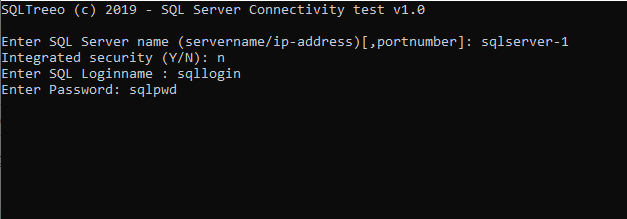
The solution is a console application and needs no setup. You can start the application from the commandline and it starts asking for details.
|
servername |
You can enter any value here. A FQDN, DNS name, IP address, comma separated Portnumber. E.g.: sqlserver-1 sqlserver-1.mydomain.com 10.1.1.10 sqlserver-1,1433 10.1.1.10,1433 |
|
Windows authentication y/n |
Y - if you want to connect with your currently logged in Windows name N - if you want to provide SQL Server user / password combination |
|
SQL Loginname |
sql server login |
|
Password |
password |
Output
It will try to make a connection to the specified SQL Server, either with Windows authentication or SQL authentication.
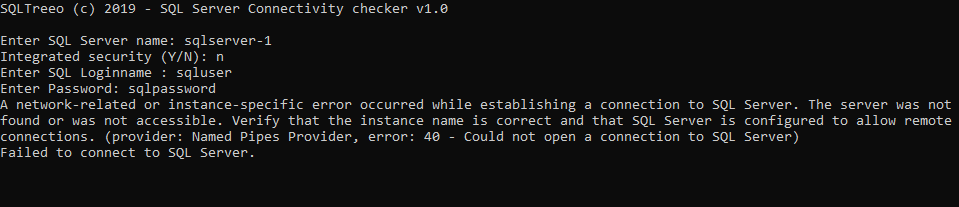
Download Visual Studio C# solution
Source Code
T-SQLTransact-SQL
In this article

